By now the world knows about the one billion Yahoo accounts breached over the past three years. The best advice I've seen from the experts this week is "get rid of your Yahoo account." Likewise, if you have an account with Yahoo partner AT&T, consider cancelling that as well.
Tips for moving away from Yahoo:
- Back up your Yahoo data like old emails, contacts, calendar entries and photos. This includes Flickr photos. See instructions at: https://help.yahoo.com/kb/download-save-info-lose-good-sln15129.html.
- Delete your Yahoo folders.
- Navigate to the Delete Your Account page at https://login.yahoo.com/?.done=https%3a%2f%2fedit.yahoo.com%2fconfig%2fdelete_user%3f.scrumb%3d0, and terminate your Yahoo account (see screen shot below). This can take up to 90 days to process.
After successfully terminating your Yahoo account:
- If you have ever used your Yahoo password for other sites–which is always a bad idea–change the password and security questions for those accounts. For sites holding really sensitive data (banking, insurance, taxes, medical, etc.), consider modifying your user name as well by appending or prepending it with a few characters, numbers or symbols (where allowed).
- If you have mobile phone number associated with your Yahoo account, and you still subscribe to that number, then you may be more prone to SMS phishing (a.k.a. smishing). Be on the alert for smishes and don't click links in text messages.
- Open a Gmail account.
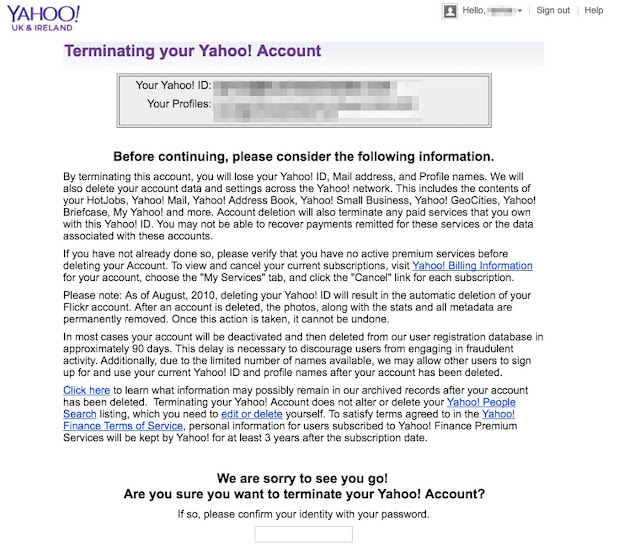
No comments:
Post a Comment
Note: Only a member of this blog may post a comment.